
Graphic designing is a vast discipline that involves creating visual content to convey a message. The best graphic designers come up with innovative ways of expressing ideas, opinions, and knowledge through their graphic design. The popularity of graphic design and services is ever-increasing and is anticipated to reach 11.3 billion USD by 2024 in the United States.
The face and concept of graphic designing have been constantly transformed from depicting ideas on paper to putting moving designs on smartphones and screens. Throughout the years, the means of designing has also changed from pencil, pens, and brushes to graphic designing tools. It has become much easier for designers to create graphic designs today thanks to the availability of multiple robust and affordable graphic design services.
In this post, we'll talk about the most successful graphic designing services using Adobe Photoshop. Adobe design is one of the most used and oldest graphic designing services and is loved by designers worldwide. This post will provide you with a brief insight into different aspects of graphic designing with Adobe Photoshop and why almost every graphic designer loves it.
A Brief Look Into Adobe Photoshop
Adobe Photoshop, as the name suggests, is a product by Adobe Incs, a graphics editor that brings designers a rich platform with many features that help them create the best graphics in minimal time and cost. Based on reports by Adobe, more than 90% of the creators or, say, professional artists around the world are using Adobe Photoshop.
Adobe Photoshop has become a familiar name amongst all types of creative artists be it graphic designers, photographers, VFX artists, animators or game designers. Adobe Photoshop can be said to be one of the most successful products by Adobe Inc, and it contributes the most to the company's total revenue.

Adobe Photoshop provides creative artists with a platform to create and edit images and graphics and create 3D graphics, animation, and videos. You can play with texts and vector graphics and add various visual elements and effects to make your images or content appear more interactive, informative, and beautiful. Let's check out some of the characteristics of Adobe Photoshop that make it the most valuable and appealing tool for designers.
What Makes Adobe Photoshop The Designer's First Choice?
Adobe Photoshop, as we already mentioned, helps a range of professionals and beginners to create unique graphics while simultaneously editing any image they want. It comes with a unique set of tools and features, that are the key reasons people love it. Let's discuss some of these tools in more detail:
#1 Layers
There are two approaches to editing a file; destructive and non-destructive approaches. A destructive approach is one where whatever editing you are doing in an image is permanent; hence, the image changes for real. This is the same as performing plastic surgery on the face, where any editing the doctor performs changes the face for real.
In contrast, to the destructive approach, the non-destructive approach doesn't change the image for real but only places elements known as layers that can be removed and edited at any time. This is similar to changing the looks of your face using makeup, wherein your natural face doesn't get affected.
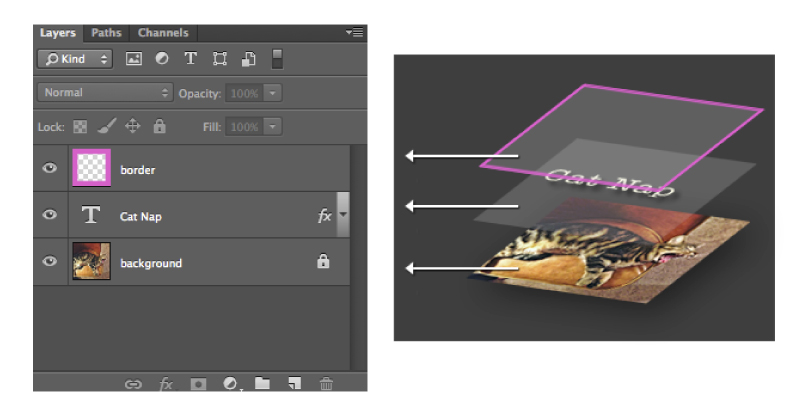
Fig: Layer Tool
“Adobe Photoshop allows editing an image in the form of a set of layers that can be altered or removed at any time.”
The layering tool is one of Adobe Photoshop's unique features that make editing easier for designers. Using this tool, you can decide which layer needs to be put as foreground and what part of the background needs to be visible. You can hide or make a layer visible using the Show/Hide layer options from layer settings. Like show/hide, editors can change the brightness, contrast, and many other properties of the layer to give the desired shape to your image.
#2 Spot Healing Tool
Spot healing tool is another appealing feature of Adobe Photoshop that creative artists most cherish. Sometimes due to some error in your camera or dust on your lens, you get images with unwanted elements. You might also wish to remove some elements from your images, such as a dustbin on the scene or a bystander.
For all such mentioned issues, artists can use the spot healing tool. It allows you to delete a particular image spot or alter its dimensions and contrast so that they don't seem to be a part of the image. This is a very beneficial tool for photographers and editors who usually work on images of crowds and crowded places.
#3 Eyedropper Tool
The eyedropper is one of the most valuable tools of Adobe Photoshop, highly demanded by digital artists, graphic designers, and photo editors. Using the eyedropper tool, you can easily pick any color from the image and save it in your color palette for further use. In other words, you can sample any color from an image, document, or digital image and add that particular color to your library.
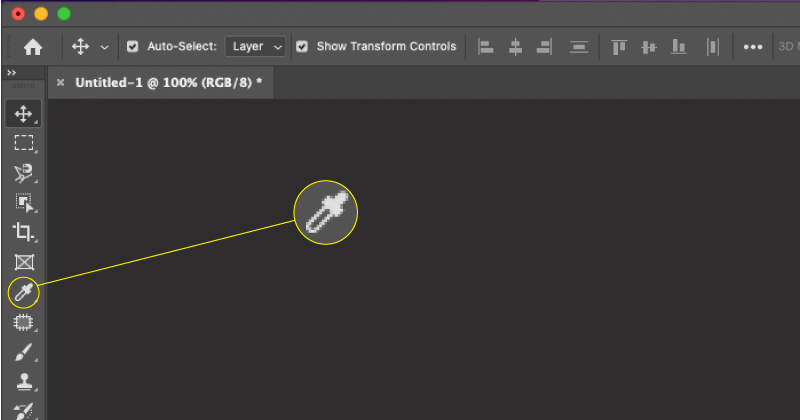
Fig: Eyedropper Tool
It is very easy to use the tool; you have to select the eyedropper tool from the menu. Once you select the tool, you can hover over the image, and you'll see a sampling ring showing the color the tool is pointing at. Once you get the color you want to sample on the ring, you can select it and save it for future reference on the color panel.
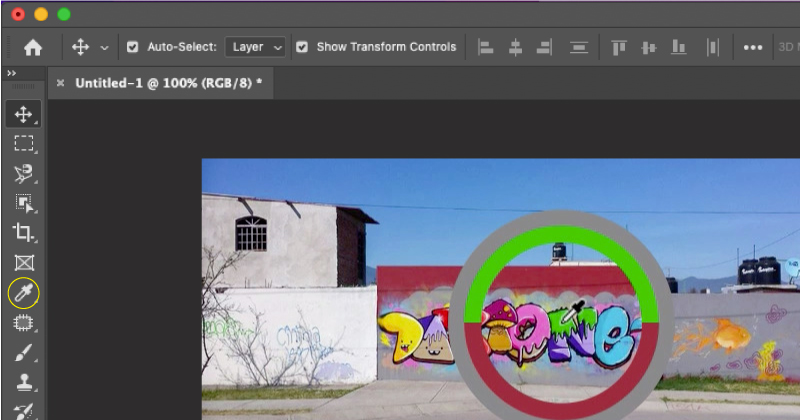
Fig: Sampling Ring
#4 Pen Tool
The pen tool allows creative artists to quickly draw curves and edges or highlight a particular area of an image effortlessly. You can also use this tool to draw shapes or any element you might want to add to your projects, be it animation, graphics, a photo, or any related project.
This tool brings multiple types of pens for professionals to use based on their needs. The Freeform Pen tool provides complete flexibility to the designers and lets them draw paths or curves as if they were drawing using the pencil with their hands. Then there is a Standard Pen tool that allows you to draw straight and curved paths with great accuracy.
The magnetic pen tool is another option that can be accessed from the freeform pen tool. Whenever you select this tool and draw paths, this tool automatically will detect the edges of your image and snap your path to those edges.
#5 Brush Tool
The brush tool is just like paint brushes that painters use to paint their drawings. This tool in Adobe Photoshop serves the same purpose as real brushes and allows you to draw and paint particular parts with great precision and ease. The brush tool can be easily found on the menu, and this graphic design tool provides various brush settings to improve the designers' comfort.
From brush settings, you can easily alter the shape, size, opacity, hardness, tip, and many such properties of the brush strokes. You can quickly draw elements or add colors to your layers using the type of brush suitable to your needs.
#6 Automated Editing
The automatic editing feature powered by Adobe Sensei AI technology is one of the most advanced editing techniques available in Adobe Photoshop. Using this setting, you can automate almost every editing feature you might want to apply to your image. With just one click, you can automate your image's color, hue, saturation, opacity, sharpness, and brightness.
Adobe Sensei AI technology powers a range of neural filters that can help define your image more precisely. This technology also brings a Sky replacement feature that allows you to effortlessly separate the sky from your image's foreground to make it easier to edit the image. Like these two features, Adobe's AI facilitates many tools such as Object Aware Refine Edge, Refine hair, discover panel, and much more.
#7 Unique Color Panel
Adobe Photoshop comes with one-of-a-kind color panels in various colors and color swatches. The color panel comes with a range of unique colors and also a provision for you to add your colors or colors sampled using the eyedropper tool.
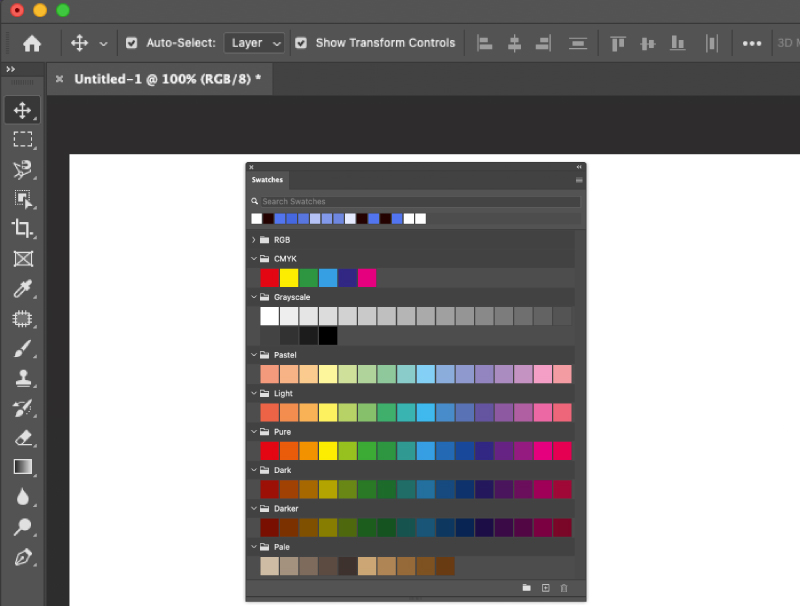
Fig: Color Swatch
Adobe Photoshop comes with predefined color swatches, for example, RGB, CMYK, Pastel, Light, Grayscale and Pure. It also allows the designers to create their own color swatches so that it becomes easier to segregate and select the color they need to use multiple times in their images.
#8 Adobe Creative Cloud
The most defining feature that makes Adobe Photoshop unique and better than other available photo editing programs is its Adobe Creative Cloud. This cloud gives designers access to all of the best services by Adobe all in one place. Adobe Creative Cloud comprises over 20+ creative apps such as Adobe Illustrator, InDesign, Lightroom, Adobe Dreamweaver, Aero, Animate, and more.
The advantage of this cloud is that, while using Photoshop, designers can use all these tools to complete their projects. The collection of these apps makes it easier for designers to find all they might need to create their projects in one place and in an affordable manner.
#9 Easy-To-Use Text Tool
Adobe Photoshop comes with an efficient and straightforward text tool that allows users to place texts effortlessly and in a catchy manner in their projects, be it an image, graphic, or animation. Text toolbox provides users with two kinds of type tools; Horizontal and Vertical. The horizontal type tool will place the texts you enter horizontally, whereas the vertical type tool will align them vertically, as shown in the example attached below.
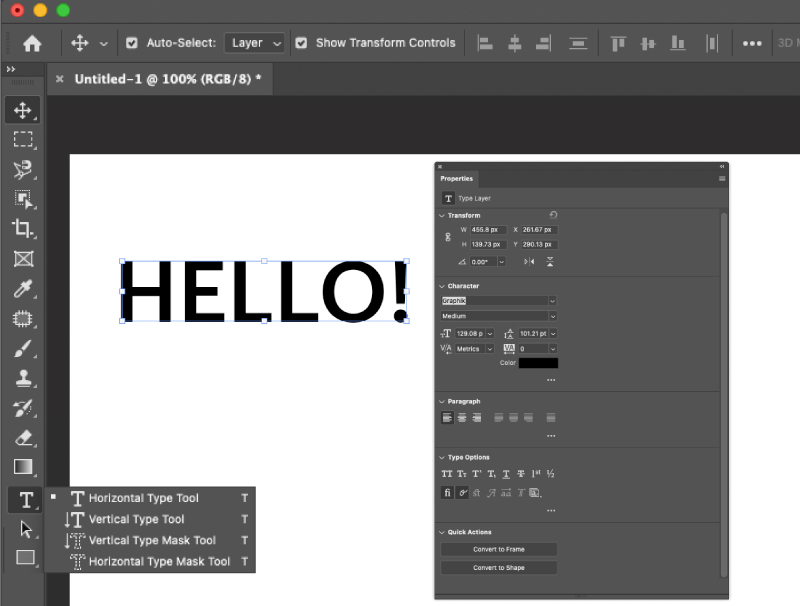
Fig: Text Tool
In Photoshop’s Type Tool, you’ll get access to a range of unique fonts along with a provision to add/install third-party fonts you wish to use in your projects. The type tool also provides settings such as font size, font opacity, spacing, fit, font color, highlight, and numerous options that help you create beautiful images with catchy texts.
Popular Graphic Design Tools
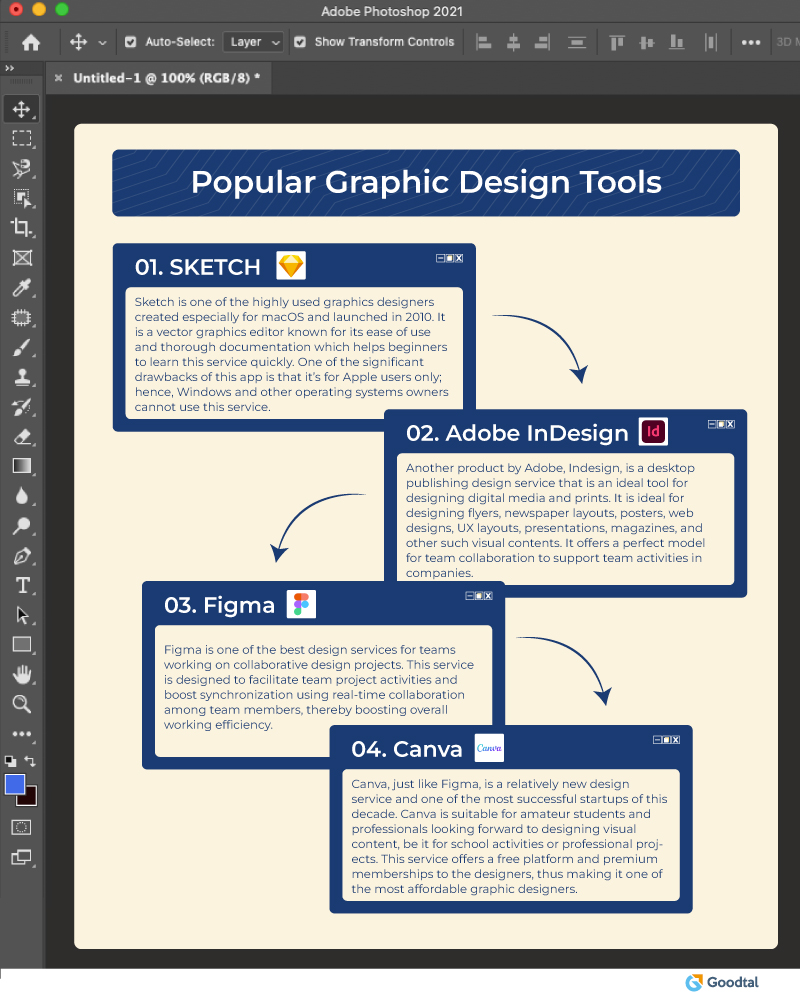
Wrapping Up
With digitalization spreading its wings, almost every service has become available on the internet, and it has become easier to complete chores effortlessly in less time. In the same way, creating images, paintings, graphics, and animations has become a piece of cake thanks to the availability of some great graphic design services.
Adobe Photoshop designing has become the first choice of creative graphic designers around the world. Photoshop offers some unique and robust features that make it one of the most distinctive image editing and graphics designing services suitable for designers of every age.
Whether professional designers, amateur creators, or students, Photoshop suits everyone wishing to shape their vision into actual images, graphics, or animation. This post discussed some of the most appealing features of Adobe Photoshop designing that make it stand out from all other graphic designing services available in the market.
