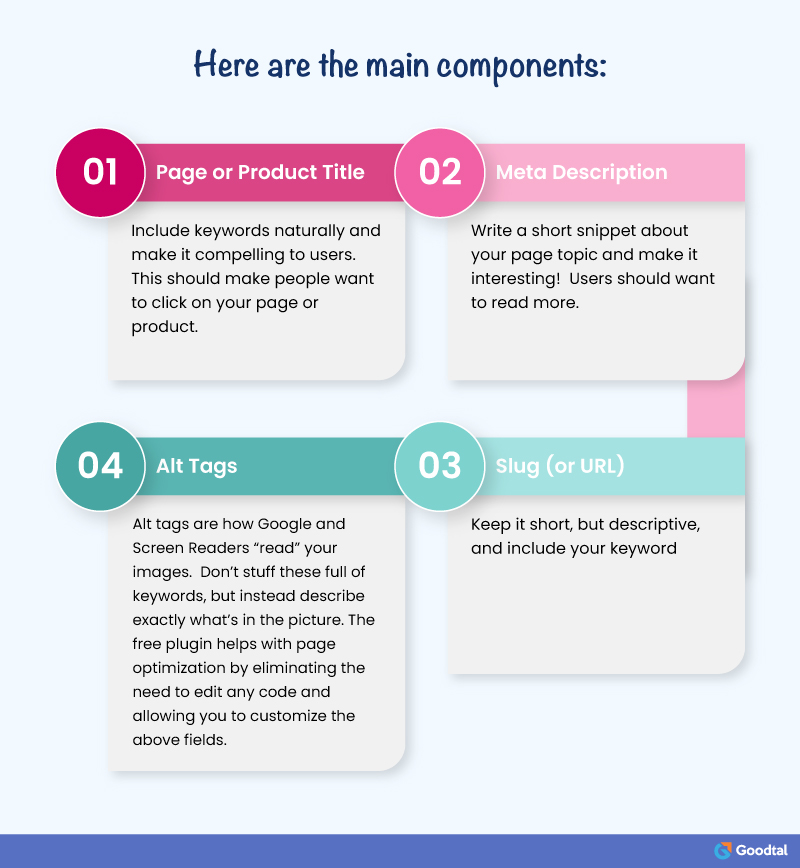“Remember, every ‘mistake’ your customer makes, it’s not because they’re stupid. It’s because your website sucks.” – Peep Laja, Founder of ConversionXL
Whether you run a boutique or even a jewelry store, WooCommerce is the next big thing. It might get a little overwhelming initially, but with the help of WooCommerce, you create a successful product listing and learn how to market your brand to the ideal audience.
Without wasting a single second, let's get to how WooCommerce Development can help you build an online store for your brand:
1. Selecting a Theme and Customizing Site Design
After you've installed WordPress and logged in to your dashboard, you'll need to choose a WordPress theme, which will play a role in creating your site. Many options are available, from free to paid themes, and they can vary in quality.
Here are a few things to keep in mind while choosing a compelling WordPress theme:
1. Does it integrate seamlessly with WooCommerce?
Some themes are built explicitly for WooCommerce. They make setting up your store and designing your site much more accessible than others. While there are some great premium options out there, WooCommerce does offer free themes. They are built for online stores only.
Example of the theme of WooCommerce for clothing stores is the Galleria child theme and the new Threads theme. Like apparel stores, many themes are built explicitly for jewelry, cosmetic items, accessories, and other products. Take your time in figuring out the perfect theme for your website.
2. Does it come from a reliable source?
You must choose a theme from the WordPress repository or get help from an experienced, legitimate company. Research the theme, and checking these reviews can save you time and exhaustion!
3. Does the theme load quickly, or is it taking time to load?
There are many ways to improve the performance and load time of the website. However, you must choose a theme optimized for speed to start you off on the right track. Because let us be honest, no one has time to waste in this fast-paced era.
4. Is it mobile-friendly?
This is a must because people have started operating websites on phones rather than computers. Hence, you must check the theme demos on a mobile device and look at the documentation to ensure it looks as good on phones and tablets as on the desktop.
5. Is it SEO-friendly?
The website must be SEO-friendly, and choosing the correct theme plays a huge role. Thus, read through the documentation to see if the developers have built the theme with SEO in mind.
6. What functionality and features do you want?
First, list the features you're looking for in a website – be it a product slider or in-built FAQ support plug-ins that you can add later on. It makes your job easier if the theme already provides what you want.
Once you've chosen and installed your theme, you must consider your website.
Your theme might have a lot of options, and page builder, WordPress, and WooCommerce offer easy ways to design your site however you'd like.
If you go to Appearance —> Customize, you'll find settings allowing you to upload your brand's logo. You can also change the colors and fonts used throughout your site.
The new Gutenberg editor will enable you to build any page through flexible drag-and-drop headings, text, images, columns, videos, buttons, galleries, and more.
One of the most remarkable ways to find design inspiration is to look at what your competition is doing. Research all your competitors and then develop your design with your wisdom.
It is crucial to come up with your plan and not copy others, but this is an excellent way to get an idea of design and layout options.
2. Choosing the Pages on Your Site
While the exact pages that you need will vary based on your business and audience, here are a few that work well for the clothing industry:

If you have an existing business, you may consider contacting your customers to find out what they wish was on your site. It is called market research for potential customers from your loyal customers.
You can ask them what information was hard to find or missing. It is a great way to learn the kind of pages that will connect with your customers.
3. Extending Your Store
These days nothing happens with being essential; you must think out of the box for your brand. List all the additional functionalities you might need or want to be presented in your online store.
Decide on what business model you will use to sell your products. Do your customers enjoy a customized product if you can make them? How will you accept payments?
WooCommerce offers a variety of useful extensions that will help you create the online store you have envisioned for yourself. Here are a few of the pointers for your store:
1. WooCommerce Subscriptions
Sell themed subscription boxes or send clients something new and fun monthly to manage recurring payments easily. For example, LitJoy Crate in the USA gives an assortment of books and bookish products that book nerds enjoy receiving. It is one of the highest-selling subscription boxes.
2. Product Vendors
Like Amazon, you can allow other vendors to sell their products in your store. Make the place perfect for a multi-vendor marketplace!
3. WooCommerce Brands
Create, assign, and list product brands. Then, allow your customers to filter your products by brand and category they wish to choose, like size, price, color, etc.
4. Variation Swatches and Photos
Generally, when it comes to products available in various colors, it is a must to showcase the color options for your products with visual, interactive image swatches.
5. Catalog Visibility Options
Only interested in selling your products in a physical location? No problem, that option is available as well. Now you can use WooCommerce as a catalog and remove all checkout functionality.
6. Product Add-Ons
Allow your customers to request personalization, like text or graphics, to your products. Offer gift wrapping and additional options.
7. Smart Coupons
Sell custom-designed gift cards and offer advanced discounts.
8. WooCommerce Dropshipping
Manage drop shipping and send automated order notifications to your suppliers. Consider your specific needs when deciding which payment gateway is best for your store. Here are a few things to think about:
Do you want to integrate with the POS that you use in-store?
Do you want to accept recurring payments?
What fees are involved?
Do you need to accept multiple currencies?
Can you accept mobile payments?
4. Writing Effective Product Descriptions
Since your online store doesn't allow shoppers to touch your products, try them on, or see the exact color in person, you must write product descriptions that provide them with the same experience.
The descriptions don't need to be too lengthy or too short. Those should be enough for a person to understand the product's size, shape, and quality with the materials used to manufacture that.
However, to add an emotional touch to the product, you can mention the story behind the product if there is any.
You can start by considering your target audience, like what group of people your product is made for! Is it for moms-to-be or college-going students or working professionals? Address their pain points.
Discuss the technology or methodology, or technique used to make your product. By speaking to your customer's specific needs, they'll better understand why your products are a perfect fit.
You might want to educate your customers on how to use the product and what different ways they can use your products.
In your short description, don't just list specs. Show the personality of your brand and share the benefits of your products. This is your opportunity to be unique and fun! Share your love for your products.
For example, if you own a boutique store, then here are all the pointers that you can add to your specs:
- Size and fit. Does your product run large, small, or true to size? Link to or include a fit guide so customers feel confident they're buying the correct size.
- The size of your model. If you have pictures of a model in your clothing, you may want to mention their height and size. This helps customers understand how your clothes fit different body types.
- The fabric and materials used. But don't just list "100% cotton" or "silk." This is where your creativity can come into play! What does it feel like? Use descriptive language like "ribbed," "breathable," "walkable," and "elasticized." These words help customers imagine what wearing your clothes will feel like.
- Washing instructions. Are your products dry clean, or can you throw them in the washer?
- Other fit details. Consider pointing out the rise of jeans, the length of a jacket, or the height of a pair of socks so your customers can understand exactly how they'll look.
- Other important features. What makes your products stand out? Are they insulated? Do they have hidden pockets? Do they glow in the dark?
5. Choosing Effective Product Photos
Because you want your brand store to emulate the in-person shopping experience as much as possible, having good product photos is essential.
Hiring a professional may be a good idea, but if you take the photos yourself, ensure they're clear and crisp, have good lighting, and accurately represent dimensions and color.
You must show a variety of angles so your customers get a good idea of what your product is really like. Show the front, back, side, and any other applicable angles. Also, grab pictures of details, like unique patterns or embellishments.
For example, if your store sells green products, taking pictures to enhance their experience is necessary. People indeed read the description but are interested in scrutinizing your product from all angles.
Another effective showcasing of your product can be done by making a video. You can portray how to use the product so your customers know what they are buying and what causes they support.
6. Blogging Regularly
Blogging was and has always been an excellent foundation for marketing campaigns.
You can be as creative with blogs as you want. Creative content created for blogs can be used in email marketing, social media marketing, digital advertising, and more. It is also a great way to educate your customers, answer their questions, and show that you know what you're talking about by making coherent sense.
Plus, consistently posting high-quality blogs significantly enhances search engine optimization.
Now you know how important blogging is! But the biggest question is, how do you develop topic ideas regularly?
The best place to start is a brain dump. Open Ms. Word on your computer and list all the ideas that immediately pop into your head, whether good or bad. Even if you don't go with those topics, you may get inspired to write something similar to the blog outlines you have tapped down.

Think about what information your customers find helpful rather than promoting your products in every post. Be a source of information for people, and they'll be more likely to purchase from you long-term.
7. Optimizing for Search Engines
While there is a lot to search engine optimization, the biggest thing to remember is that Google focuses on the user experience. They want to show high-quality content to their users, so your brand website must provide exactly that following its algorithm.
Incorporate keywords naturally into your content. Don't just stuff them in as often as possible! Blogging and good product descriptions are great places to start.
8. Marketing Your Online Shop
There are a lot of different marketing strategies to reach out to your audience. The perfect marketing mix will be unique to your business. Here are some practical ways to market your online store:
1. Abandoned Cart Emails
Sending email reminders for abandoned carts allows you to reconnect with customers who added items to their carts and then left your site without making a purchase.
Try contacting them with a coupon code, a free shipping discount, or a simple reminder that can make a difference!
Amazon and many other eCommerce sites do that to promote themselves.
2. Social Media Marketing
Instagram is an excellent place for eCommerce brands to start. It's the perfect visual format to showcase your products. Their new shoppable post feature makes it easier for your followers to shop for your products on their phones.
In this matter, even Facebook can also be a great tool. It provides a better method of connecting directly with your customers through Facebook groups, reviews, and longer, text-based posts.
You may want to share customer stories here or create a photo gallery of your product usage. Hashtags are an essential part of reaching your target audience on social media.
Spend time researching the hashtags your specific customers follow and try to incorporate those into your posts.
3. Pinterest Marketing
Like Facebook and Instagram, Pinterest can be a goldmine for eCommerce products! People love to pin wishlists and ideas and even use the platform for inspiration. Many great tools are available to upload images and make the most of them on Pinterest.
Influencer Marketing. A celebrity or social media influencer endorsement can be huge for your business!

4. Giveaways
People love free stuff! Giving away your products for free may seem counterintuitive, but it's an excellent way to gain social media followers or email subscribers.
You can even partner with other retailers or bloggers in your industry to garner more engagement!
5. Personalized Messaging
Many tools are available in the market which helps you create personalized marketing for customers based on previous order history or other actions taken on your site.
Build segmented lists and market to each differently — and effectively. Quickly build new emails, design social media ads, or analyze the data to grow your retail business.
Wrapping Up:
WooCommerce Developers can assist you with setting up the online store precisely how you want it to be. It will be smooth to navigate for existing and potential customers. All you need to do is reach out to the experts who will come to your rescue when you call them.